Liste triée dans un tableau
Tri ListBox 1 colonne croissant ou décroissant
Fonction de tri ListBox
Formulaire de consultation & modification trié
Tri dans le tableur
Liste Triée sans tableau
Fusion sans doublons triée de 2 champs pour
ComboBox
Tri dans une feuille temporaire
Liste triée sans vide avec Dictionary
Tri ListBox multiColonnes rapide
Tri multi-colonnes multicritères
Tri ListBox Multi colonnes
TRi ListBox Multi-colonnes croissant ou décroissant
Liste triée sans liste intermédiaire avec tableau
Option Compare Text
Private Sub UserForm_Initialize()
Set f = Sheets("BD")
temp = Application.Transpose(Range(f.[a2], f.[a2].End(xlDown)).Value)
Tri temp, LBound(temp), UBound(temp)
Me.ComboBox1.List = temp
SendKeys "{F4}"
End Sub
Sub Tri(a, gauc, droi) ' Quick sort
ref = a((gauc + droi) \ 2)
g = gauc: d = droi
Do
Do While a(g) < ref: g = g + 1: Loop
Do While ref < a(d): d = d - 1: Loop
If g <= d Then
temp = a(g): a(g) = a(d): a(d)
= temp
g = g + 1: d = d - 1
End If
Loop While g <= d
If g < droi Then Call Tri(a, g, droi)
If gauc < d Then Call Tri(a, gauc, d)
End Sub
Pour un tri décroissant
Do While a(g) > ref: g = g + 1: Loop
Do While ref > a(d): d = d - 1: Loop
Tri ListBox 1 colonne croissant ou décroissant
Sur cet exemple, nous trions un ListBox en ordre croissant ou décroissant.
a=ListBox1.List retourne un tableau a(0 to ListCount-1,0 To 0)
Liste Triée Croissant_Décroissant
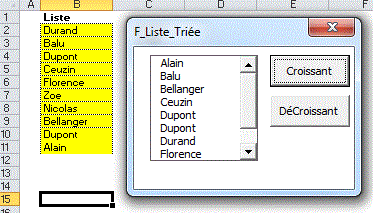
Option Compare Text
Private Sub UserForm_Initialize()
Set f = Sheets("BD")
Dim temp()
temp = f.Range("B2:B" & f.[B65000].End(xlUp).Row).Value
Tri temp, LBound(temp), UBound(temp), 0 ' 1:Croissant
0:décroissant
Me.ListBox1.List = temp
End Sub
Private Sub B_croissant_Click()
Dim temp()
temp = Me.ListBox1.List
Tri temp, LBound(temp), UBound(temp), 1 ' 1:Croissant
0:décroissant
Me.ListBox1.List = temp
End Sub
Private Sub B_décroissant_Click()
Dim temp()
temp = Me.ListBox1.List
Tri temp, LBound(temp), UBound(temp), 0 ' 1:Croissant
0:décroissant
Me.ListBox1.List = temp
End Sub
Sub Tri(a(), gauc, droi, ordre) ' Quick sort Ordre=1 Croissant/Ordre=0:décroissant
col = UBound(a, 2)
ref = a((gauc + droi) \ 2, col)
g = gauc: d = droi
Do
If ordre = 1 Then
Do While a(g, col) < ref:
g = g + 1: Loop
Do While ref < a(d, col):
d = d - 1: Loop
Else
Do While a(g, col) > ref:
g = g + 1: Loop
Do While ref > a(d, col):
d = d - 1: Loop
End If
If g <= d Then
temp = a(g, col): a(g, col) = a(d,
col): a(d, col) = temp
g = g + 1: d = d - 1
End If
Loop While g <= d
If g < droi Then Call Tri(a, g, droi, ordre)
If gauc < d Then Call Tri(a, gauc, d, ordre)
End Sub
Fonction de tri d'une listbox:ListSort()
Tri une listBox ou une combobox existante
Tri
ListBox
Tri ListBox Multi-colonnes
Private Sub UserForm_Initialize()
Set f = Sheets("BD")
Set champ = f.Range("A2:A" & f.[A65000].End(xlUp).Row)
For Each c In champ
If c <> "" Then Me.ListBox1.AddItem
c
Next c
Me.ListBox1.List = ListSort(Me.ListBox1.List)
End Sub
Function ListSort(b)
Call Tri(b, LBound(b), UBound(b))
ListSort = b
End Function
Sub Tri(a, gauc, droi) ' Quick sort
If UBound(a, 2) = 9 Then p = 0 Else p = UBound(a, 2)
ref = a((gauc + droi) \ 2, p)
g = gauc: d = droi
Do
Do While a(g, p) < ref: g = g + 1: Loop
Do While ref < a(d, p): d = d - 1: Loop
If g <= d Then
temp = a(g, p): a(g, p) = a(d,
p): a(d, p) = temp
g = g + 1: d = d - 1
End If
Loop While g <= d
If g < droi Then Call Tri(a, g, droi)
If gauc < d Then Call Tri(a, gauc, d)
End Sub
Formulaire de consultation/modification trié
Form Consultation Modification Trié
Le ComboBox a 2 colonnes. Dans la seconde colonne, nous stockons le no d'enregistrement.
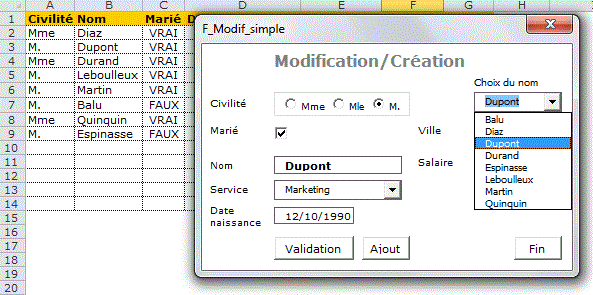
Dim f, ligneEnreg
Private Sub UserForm_Initialize()
Set f = Sheets("bd")
Me.Service.List = Array("Etudes", "Informatique",
"Marketing", "Production")
Me.Ville.List = Array("Boulogne", "Lyon",
"Paris", "Versailles")
a = f.Range("B2:C" & f.[B65000].End(xlUp).Row)
' tableau a(n,2) pour rapidité
For i = LBound(a) To UBound(a)
If a(i, 1) <> "" Then a(i, 2)
= i + 1
' No enreg dans la 2e colonne
Next i
'-------------avec tri---------------
Call Tri2Col(a, LBound(a), UBound(a))
Me.ChoixNom.List = a
Me.ChoixNom.ListIndex = 0
End Sub
Private Sub ChoixNom_Click()
ligneEnreg = Me.ChoixNom.Column(1) ' No enreg dans la 2e colonne
Me.nom = f.Cells(ligneEnreg, 2)
Me.Marié = f.Cells(ligneEnreg, 3)
Me.Date_naissance = f.Cells(ligneEnreg, 4)
Me.Service = f.Cells(ligneEnreg, 5)
Me.Ville = f.Cells(ligneEnreg, 6)
Me.Salaire = f.Cells(ligneEnreg, 7)
'-- civilité
For Each c In Me.Civilité.Controls
If f.Cells(ligneEnreg, "a") =
c.Caption Then c.Value = True
Next c
End Sub
Liste triée (tri dans le tableur)
Nom de champ
Liste =DECALER(BD!$A$2;;;NBVAL(BD!$A:$A)-1)
Private Sub UserForm_Initialize()
[liste].Sort Key1:=[liste]
Me.ComboBox1.List = [liste].Value
Me.ComboBox1.ListIndex = 0 'positionnement
sur le premier élément
End Sub
ou sans nom de champ
Private Sub UserForm_Initialize()
Set f = Sheets("BD")
f.[A:A].Sort Key1:=f.[A:A], Header:=xlGuess
Me.ComboBox1.List = Range(f.[A2], f.[A2].End(xlDown)).Value
Me.ComboBox1.ListIndex = 0 'positionnement sur le premier
élément
End Sub
Tri dans une feuille temporaire
Private Sub UserForm_Initialize()
Set f = Sheets("BD")
Me.ComboBox1.List = Range(f.[A2], f.[A2].End(xlDown)).Value
Application.ScreenUpdating = False
Sheets.Add
[A1].Resize(ComboBox1.ListCount) = ComboBox1.List
[A1:A10000].Sort Key1:=[A:A], Order1:=xlAscending, Header:=xlGuess
Me.ComboBox1.List = [A1].Resize(ComboBox1.ListCount).Value
Application.DisplayAlerts = False
ActiveSheet.Delete
Application.ScreenUpdating = True
End Sub
Liste triée sans liste intermédiaire et sans tableau
Créer un nom de champ dynamique.
Liste4 =DECALER($B$2;;;NBVAL($B:$B)-1)
Les options sont insérées directement dans la liste à la bonne position.
Private Sub UserForm_Initialize()
' trié
For i = 1 To Range("liste4").Count
j = 0
Do
j = j + 1
Me.ListBox1.AddItem Range("liste4")(i), _
IIf(Range("liste4")(i) > Me.ListBox1.List(Me.ListBox1.ListCount
- 1), j + 1, j)
Next i
End Sub
Liste triée sans vides
Option Compare Text
Private Sub UserForm_Initialize()
Dim temp()
Set f = Sheets("BD")
Set MonDico = CreateObject("Scripting.Dictionary")
For Each c In f.Range("A2:A" & f.[A65000].End(xlUp).Row)
If c.Value <> "" Then MonDico.Item(c.Value)
= c.Value
Next c
temp = MonDico.items
Call tri(temp, LBound(temp), UBound(temp))
Me.ComboBox1.List = temp
End Sub
Sub tri(a(), gauc, droi) ' Quick sort
ref = a((gauc + droi) \ 2)
g = gauc: d = droi
Do
Do While a(g) < ref: g = g + 1: Loop
Do While ref < a(d): d = d - 1: Loop
If g <= d Then
temp = a(g): a(g) = a(d): a(d)
= temp
g = g + 1: d = d - 1
End If
Loop While g <= d
If g < droi Then Call tri(a, g, droi)
If gauc < d Then Call tri(a, gauc, d)
End Sub
Liste sans doublons triée
On veut une liste sans doublons triée.
FormComboTrié
FormComboTriéOrdreQte
Option Compare Text
Private Sub UserForm_Initialize()
Set f = Sheets("BD")
Set MonDico = CreateObject("Scripting.Dictionary")
For Each c In f.Range("A1:F8")
If c.Value <> "" Then MonDico.Item(c.Value)
= c.Value
Next c
temp = MonDico.items
Call tri(temp, LBound(temp), UBound(temp))
Me.ComboBox1.List = temp
End Sub
Sub tri(a, gauc, droi) ' Quick sort
ref = a((gauc + droi) \ 2)
g = gauc: d = droi
Do
Do While a(g) < ref: g = g + 1: Loop
Do While ref < a(d): d = d - 1: Loop
If g <= d Then
temp = a(g): a(g) = a(d): a(d) = temp
g = g + 1: d = d - 1
End If
Loop While g <= d
If g < droi Then Call tri(a, g, droi)
If gauc < d Then Call tri(a, gauc, d)
End Sub
Alimentation d'un combobox trié avec ArrayList
Option Compare Text
Private Sub UserForm_Initialize()
Set f = Sheets("bd")
Set AL = CreateObject("System.Collections.ArrayList")
a = f.Range("a2:a" & f.[A65000].End(xlUp).Row).Value
For i = LBound(a) To UBound(a)
If a(i, 1) <> "" Then AL.Add a(i,
1)
Next i
AL.Sort
Me.ComboBox1.List = AL.ToArray
End Sub
Alimentation d'un combobox trié sans doublons avec ArrayList
La colonne 4 de la BD contient des noms de villes
Private Sub UserForm_Initialize()
Set f = Sheets("bd2")
a = f.Range("A2:E" & f.[A65000].End(xlUp).Row).Value
Set AL = CreateObject("System.Collections.Arraylist")
For i = LBound(a) To UBound(a)
If Not AL.contains(a(i, 4)) Then AL.Add a(i, 4)
Next i
AL.Sort
Me.ComboBox1.List = AL.toarray
End Sub
Fusion sans doublons triée de 2 champs pour ComboBox
Form Fusion sans doublons triée de 2 champs
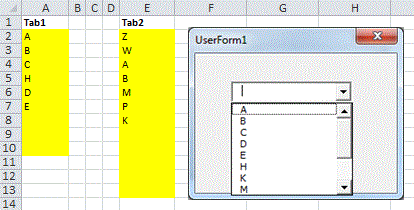
Private Sub UserForm_Initialize()
Set f = Sheets("bd")
a = f.Range("A2:A" & f.[A65000].End(xlUp).Row)
b = f.Range("E2:E" & f.[E65000].End(xlUp).Row)
Me.ComboBox1.List = Fusion(a, b)
End Sub
Function Fusion(tab1, tab2)
Application.Volatile
Dim temp()
Set d = CreateObject("Scripting.Dictionary")
For Each c In tab1
If c <> "" And c <>
0 Then tmp = c: d(tmp) = ""
Next c
For Each c In tab2
If c <> "" And c <> 0 Then
tmp = c: d(tmp) = ""
Next c
temp = d.keys
Call tri(temp(), LBound(temp), UBound(temp))
Fusion = Application.Transpose(temp)
End Function
Tri ListBox MultiColonnes rapide
Private Sub UserForm_Initialize()
Set f = Sheets("TriListBox")
Me.ListBox1.List = f.Range("A2:C" & f.[A65000].End(xlUp).Row).Value
End Sub
Private Sub LTriNom_Click()
Dim a()
a = Me.ListBox1.List
Tri a(), LBound(a), UBound(a), 0
Me.ListBox1.List = a
Me.LTriNom.ForeColor = vbRed
Me.LTriVille.ForeColor = vbBlack
Me.LCP.ForeColor = vbBlack
End Sub
Private Sub LTriVille_Click()
Dim a()
a = Me.ListBox1.List
Tri a(), LBound(a), UBound(a), 1
Me.ListBox1.List = a
Me.LTriNom.ForeColor = vbBlack
Me.LTriVille.ForeColor = vbRed
Me.LCP.ForeColor = vbBlack
End Sub
Sub Tri(a(), gauc, droi, colTri) ' Quick sort
colD = LBound(a, 2): colF = UBound(a, 2)
ref = a((gauc + droi) \ 2, colTri)
g = gauc: d = droi
Do
Do While a(g, colTri) < ref: g = g + 1: Loop
Do While ref < a(d, colTri): d = d - 1: Loop
If g <= d Then
For c = colD To colF
temp = a(g, c):
a(g, c) = a(d, c): a(d, c) = temp
Next
g = g + 1: d = d - 1
End If
Loop While g <= d
If g < droi Then Call Tri(a, g, droi, colTri)
If gauc < d Then Call Tri(a, gauc, d, colTri)
End Sub
Private Sub B_recup_Click()
Sheets("Result").[A2].Resize(Me.ListBox1.ListCount, 3) = Me.ListBox1.List
End Sub
Avec tri dans le tableur
Private Sub LTriNom_Click()
With Sheets("Feuil1")
.[A1:C10000].Sort Key1:=.[A2], Order1:=xlAscending,
Header:=xlGuess
Me.ListBox1.List = .Range("A2:C"
& .[A65000].End(xlUp).Row).Value
End With
End Sub
Private Sub LTriVille_Click()
With Sheets("Feuil1")
.[A1:C10000].Sort Key1:=.[B2], Order1:=xlAscending,
Header:=xlGuess
Me.ListBox1.List = .Range("A2:C"
& .[A65000].End(xlUp).Row).Value
End With
End Sub
Tri ListBox multi-colonnes dans une feuille temporaire
Private Sub LTriNom_Click()
Application.ScreenUpdating = False
Sheets.Add
[A1].Resize(ListBox1.ListCount, 3) = ListBox1.List
[A1].Resize(ListBox1.ListCount, 3).Sort Key1:=[A:A], Order1:=xlAscending,
Header:=xlGuess
Me.ListBox1.List = [A1].Resize(ListBox1.ListCount, 3).Value
Application.DisplayAlerts = False
ActiveSheet.Delete
Me.LTriNom.ForeColor = vbRed
Me.LTriVille.ForeColor = vbBlack
Me.LCP.ForeColor = vbBlack
End Sub
Private Sub LTriVille_Click()
Application.ScreenUpdating = False
Sheets.Add
[A1].Resize(ListBox1.ListCount, 3) = ListBox1.List
[A1].Resize(ListBox1.ListCount, 3).Sort Key1:=[B:B], Order1:=xlAscending,
Header:=xlGuess
Me.ListBox1.List = [A1].Resize(ListBox1.ListCount, 3).Value
Application.DisplayAlerts = False
ActiveSheet.Delete
Me.LTriNom.ForeColor = vbBlack
Me.LTriVille.ForeColor = vbRed
Me.LCP.ForeColor = vbBlack
End Sub
ListBox Multi-colonnes trié Multi-critères avec index
Ci dessous, nous trions par Nom+ville ou Ville+Nom
TriListBoxMultiCritères
Index
TriListBoxMultiCritèresNomPrénom
index
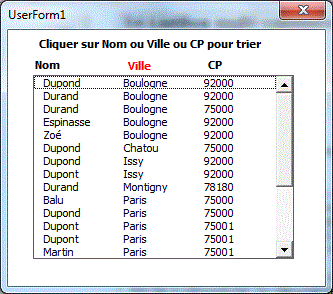
Private Sub UserForm_Initialize()
With Sheets("TriListBox")
Me.ListBox1.List = .Range("A2:C"
& .[A65000].End(xlUp).Row).Value
End With
End Sub
Private Sub LTriNom_Click()
Dim clé() As String, index() As Long
Dim a(), b()
a = Me.ListBox1.List
ReDim b(LBound(a) To UBound(a), LBound(a, 2) To UBound(a,
2))
ReDim clé(LBound(a) To UBound(a, 1))
ReDim index(LBound(a) To UBound(a, 1))
For i = LBound(a) To UBound(a, 1)
clé(i) = a(i, 0) & a(i,
1): index(i) = i
Next i
Tri clé(), index(), LBound(a), UBound(clé)
For lig = LBound(clé) To UBound(clé)
For col = LBound(a, 2) To UBound(a, 2):
b(lig, col) = a(index(lig), col): Next col
Next lig
Me.ListBox1.List = b
Me.LTriNom.ForeColor = vbRed
Me.LTriVille.ForeColor = vbBlack
Me.LCP.ForeColor = vbBlack
End Sub
Sub Tri(clé() As String, index() As Long, gauc, droi) ' Quick sort
ref = clé((gauc + droi) \ 2)
g = gauc: d = droi
Do
Do While clé(g) < ref: g = g + 1: Loop
Do While ref < clé(d): d = d - 1: Loop
If g <= d Then
temp = clé(g): clé(g)
= clé(d): clé(d) = temp
temp = index(g): index(g) = index(d):
index(d) = temp
g = g + 1: d = d - 1
End If
Loop While g <= d
If g < droi Then Call Tri(clé, index, g, droi)
If gauc < d Then Call Tri(clé, index, gauc, d)
End Sub
Tri multi-colonnes d'une listbox
Form
Tri ListBox multi-colonnes Alpha ou Num
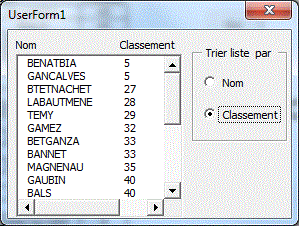
Option Compare Text
Private Sub OptionButton1_Click()
Dim a()
a = Me.ListBox1.List
Tri a(), LBound(a), UBound(a), 0
Me.ListBox1.List = a
End Sub
Private Sub OptionButton2_Click()
Dim a()
a = Me.ListBox1.List
Tri a(), LBound(a), UBound(a), 1
Me.ListBox1.List = a
End Sub
Sub Tri(a(), gauc, droi, colTri) ' Quick sort
ref = a((gauc + droi) \ 2, colTri)
g = gauc: d = droi
Do
Do While a(g, colTri) < ref: g = g + 1: Loop
Do While ref < a(d, colTri): d = d - 1: Loop
If g <= d Then
For c = LBound(a, 2) To UBound(a,
2)
temp = a(g, c): a(g, c)
= a(d, c): a(d, c) = temp
Next
g = g + 1: d = d - 1
End If
Loop While g <= d
If g < droi Then Call tri(a, g, droi, colTri)
If gauc < d Then Call tri(a, gauc, d, colTri)
End Sub
Private Sub UserForm_Initialize()
ListBox1.List = Range("A2:B" & Range("a65000").End(xlUp).Row).Value
End Sub
Tri multi-colonnes d'une listbox en ordre croissant ou décroissant
Form
Tri ListBox multi-colonnes Croissant ou Décroissant
Form
Tri ListBox Alpha ou Num multi-critères Index
Option Compare Text
Private Sub B_croissant_Click()
Dim a()
a = Me.ListBox1.List
QuickOrdre a(), LBound(a), UBound(a), 1, True
Me.ListBox1.List = a
End Sub
Private Sub B_décroissant_Click()
Dim a()
a = Me.ListBox1.List
QuickOrdre a(), LBound(a), UBound(a), 1, False
Me.ListBox1.List = a
End Sub
Sub QuickOrdre(a(), gauc, droi, col, ordre) ' Quick sort
ref = a((gauc + droi) \ 2, col)
g = gauc: d = droi
Do
If ordre Then
Do While a(g, col) < ref:
g = g + 1: Loop
Do While ref < a(d, col):
d = d - 1: Loop
Else
Do While a(g, col) > ref:
g = g + 1: Loop
Do While ref > a(d, col):
d = d - 1: Loop
End If
If g <= d Then
For i = LBound(a, 2) To UBound(a,
2)
temp = a(g, i):
a(g, i) = a(d, i): a(d, i) = temp
Next i
g = g + 1: d = d - 1
End If
Loop While g <= d
If g < droi Then QuickOrdre a, g, droi, col, ordre
If gauc < d Then QuickOrdre a, gauc, d, col, ordre
End Sub
Exemples |
| Liste Triée |
| TriListBox multi-colonnes rapide |
| FormAjoutListesTrié |
| FormAjoutListesTrié2 |