Module de classe
Avantages de la programmation objet
Module de classe Liste
Module de classe Base de données
Module de classe Tableau
Module de classe DictionnaireMac pour Excel Mac
Module de classe Dictionnaire avec Tri
Simulation de ArrayList et SortedList
Module de classe Arbre
Modules de classe
On peut ajouter aux classes d'objets Excel ses propres
classes.
Un objet est l'association de données
et de fonctions.
Sur l'exemple, nous avons crée une classe Rectangle
dans un module de classe:
-Rectangle est une classe (virtuel)
-'a' est un objet de la classe Rectangle (on instancie
la classe Rectangle)
Sub essai
Set a = New Rectangle '
Nouvel objet 'a' classe Rectangle
a.hauteur = 20
' Propriété hauteur
a.largeur = 30
MsgBox a.surface '
Propriété surface
MsgBox a.perimetre '
Propriété périmètre
End sub
Avantages de la programmation objet (POO)
-On initialise l'objet 'a' avec des valeurs (hauteur
et largeur sur l'exemple). Celles
ci sont mémorisées dans l'objet.
-Lorsque que l'on appelle une fonction (propriété) de l'objet
(surface ou périmètre), il
n'est plus nécessaire de lui passer des paramètres comme
on le fait sans programmation objet.
-La classe gère elle
même certains paramètres qui deviennent donc transparents
au programmeur d'application.
D'une façon générale, les objets ont
:
-des propriétés (valeurs) que l'on peut récupérer
ou modifier.
-des méthodes qui agissent sur l'objet.
Création d’une classe
- Insertion/Module de classe
- Nommer le module de Classe Rectangle (Le nom du module
représente le nom de la classe)
Private xhauteur As Double
Private xlargeur As Double
Public Property Let hauteur(phauteur)
xhauteur = phauteur
End Property
Public Property Let largeur(plargeur)
xlargeur = plargeur
End Property
Public Property Get hauteur()
hauteur = xhauteur
End Property
Public Property Get largeur()
largeur = xlargeur
End Property
Public Property Get surface()
surface = xlargeur * xhauteur
End Property
Public Property Get perimetre()
perimetre = (xlargeur + xhauteur) * 2
End Property
Classe Liste
La classe Liste gère des listes
de couples clé+item.
Elle permet d'ajouter, supprimer et trier ces couples.
Clé |
Item |
|
Balu |
Balu@hotmail.com |
|
Dupont |
Dupont@hotmail.com |
|
Durand |
Durand@hotmail.com |
|
Martin |
Martin@hotmail.com |
Méthodes et propriétés de la classe Liste
|
obj.Ajout clé,item |
Ajoute une clé et la valeur associée |
|
obj.Item(clé) |
Donne l'item de la clé |
|
obj.Count(clé) |
Donne le nombre de clés |
|
obj.Existe(clé) |
Renvoi Vrai si la clé existe |
|
obj.Sup(clé) |
Suprime la clé |
|
obj.ListeCles |
Renvoie un tableau vertical des clés |
|
obj.ListeItems |
Renvoie un tableau vertical des items |
|
obj.Cle(indice) |
Donne la clé pour un indice (1,2,3,...) |
|
obj.Tri |
Tri les clés |
Sub essaiClasseListe()
Set MaListe = New Liste ' instanciation de la classe Liste
MaListe.Ajout "Dupont", "Dupont@hotmail.com"
' ajout élément à l'objet a
MaListe.Ajout "Martin", "Martin@hotmail.com"
MaListe.Ajout "Durand", "Durand@hotmail.com"
MaListe.Ajout "Balu", "Balu@hotmail.com"
cle = "Durand"
MsgBox "Email de " & cle & ": "
& MaListe.item(cle) ' affiche email de Durand
MaListe.Tri '
tri objet Maliste
Set plg = Range("a2").Resize(MaListe.count)
Range("a2").Resize(MaListe.count) = MaListe.ListeCles
Range("b2").Resize(MaListe.count) = MaListe.ListeItems
MaListe.Sup "Dupont" ' suppression de Dupont
MaListe.Ajout "Zoe", "Zoe@hotmail.com"
Range("d2").Resize(MaListe.count) = MaListe.ListeCles
Range("e2").Resize(MaListe.count) = MaListe.ListeItems
indice = 2
MsgBox "Clé " & indice & ":"
& MaListe.cle(indice)
MsgBox "Item " & indice & ":"
& MaListe.ItemInd(indice)
i = 2
For Each c In MaListe.ListeCles
Cells(i, "g") = c
i = i + 1
Next c
End Sub
Module de classe Liste
Option Compare Text
Private table()
Private xn
Private Sub class_initialize()
xn = 0
End Sub
Sub Ajout(cle, item)
xn = xn + 1
ReDim Preserve table(1 To 2, 1 To xn)
table(1, xn) = cle
table(2, xn) = item
End Sub
Sub Sup(cle)
p = 0
For i = 1 To xn
If table(1, i) = cle Then
p = i
End If
Next i
If p > 0 Then
For i = p To xn - 1
table(1, i) = table(1, i + 1)
table(2, i) = table(2, i + 1)
Next i
xn = xn - 1
ReDim Preserve table(1 To 2, 1 To xn)
End If
End Sub
Property Get count()
count = xn
End Property
Property Get Existe(cle)
témoin = False
For i = 1 To xn
If table(1, i) = cle Then témoin
= True
Next i
Existe = témoin
End Property
Property Get item(cle)
temp = False
i = 1
témoin = False
Do While i < xn And Not témoin
If table(1, i) = cle Then
temp = table(2, i)
témoin = True
End If
i = i + 1
Loop
item = temp
End Property
Property Get cle(indice)
If indice <= xn Then cle = table(1, indice) Else cle =
""
End Property
Property Get ItemInd(indice)
If indice <= xn Then ItemInd = table(2, indice) Else ItemInd
= ""
End Property
Property Get ListeCles()
Dim temp()
ReDim temp(1 To xn)
For i = 1 To xn
temp(i) = table(1, i)
Next i
ListeCles = Application.Transpose(temp)
End Property
Property Get ListeItems()
Dim temp()
ReDim temp(1 To xn)
For i = 1 To xn
temp(i) = table(2, i)
Next i
ListeItems = Application.Transpose(temp)
End Property
Public Sub Tri()
Call Quick(table, 1, xn)
End Sub
Private Sub Quick(a, gauc, droi) ' Quick sort
ref = a(1, (gauc + droi) \ 2)
g = gauc: d = droi
Do
Do While a(1, g) < ref: g = g + 1: Loop
Do While ref < a(1, d): d = d - 1: Loop
If g <= d Then
temp = a(1, g): a(1, g) = a(1, d):
a(1, d) = temp
temp = a(2, g): a(2, g) = a(2, d):
a(2, d) = temp
g = g + 1: d = d - 1
End If
Loop While g <= d
If g < droi Then Call Quick(a, g, droi)
If gauc < d Then Call Quick(a, gauc, d)
End Sub
Classe Base de données
La classe BD gère des enregistrements.
Elle permet d'ajouter, supprimer et trier des enregistrements.
C'est l'équivalent de SortedList avec plusieurs
champs.
Construite avec l'objet Dictionary, elle permet d'accéder
directement (rapidement) à un engistrement par une clé.
Elle peut remplacer avantageusement des tableaux de taille importante.
Les ajouts et suppressions sont plus faciles à gérer que
dans un tableau classique.
ClasseBD
Dictionary
ClasseBD Collection
Nom |
Age |
Ville |
| Balu |
33 |
Versailles |
| Dupont |
30 |
Paris |
| Durand |
35 |
Issy |
| Martin |
34 |
Montigny |
Méthodes et propriétés de la classe BD
| obj.Ajout enreg() |
Ajoute un enregistrement (tableau 1D) |
obj.AjoutChamp champ |
Ajoute un champ |
| obj.ListeEnreg(clé) |
Donne l'enregistrement de la clé |
| obj.Count() |
Donne le nombre de clés |
| obj.Existe(clé) |
Renvoi Vrai si la clé existe |
| obj.Sup(clé) |
Suprime la clé |
| obj.ListeCles |
Renvoie un tableau vertical des clés |
| obj.ListeBD |
Renvoie un tableau avec le contenu de la BD |
obj.Item(clé,colonne) |
Donne l'item de la colonne spécifiée |
obj.Tri |
Tri les clés |
obj.TriCol(tableau,colonne,"A ou D") |
Tri par colonne A/D |
obj.TriColMult(tableau,col1,col2,col3) |
Tri par colonnes |
obj.Stat2DCompte(tableau,col1,col2) |
Stats 2D |
| obj.GetEnregsColCle(tableau,col,crit) |
Sélection enregs pour un critère |
Sub GestionBD()
Set mabd = New BD
a = [A2:C5]
nchamp = UBound(a, 2) - LBound(a, 2) + 1
Dim t(): ReDim t(1 To nchamp)
For i = LBound(a) To UBound(a) '
on alimente la BD
For k = 1 To nchamp: t(k) = a(i, k): Next k
mabd.Ajout t()
Next i
Range("a2").Resize(mabd.count, 3) = mabd.ListeBD
' liste de la BD
Range("a10").Resize(mabd.count, 3) = mabd.Tri
' liste triée par noms
End Sub
Sub TriMult()
Set mabd = New BD
mabd.AjoutChamp ([A2:C5])
Range("a17").Resize(mabd.count, mabd.NbChamp) =
mabd.TriColMult(3, 2)
Range("e17").Resize(mabd.count, mabd.NbChamp) =
mabd.TriCol(2, "D")
Range("a17").Resize(mabd.count, mabd.NbChamp) =
mabd.TriCol(3, "A")
Range("a17").Resize(mabd.count, mabd.NbChamp) =
mabd.TriColMult(3, 1)
End Sub
Sub Stats()
Set mabd = New BD
mabd.AjoutChamp ([A2:C5])
a = mabd.Stat2DCompte(2, 3)
[A40].Resize(UBound(a), UBound(a, 2)) = a
End Sub
Sub Selection()
Set mabd = New BD
mabd.AjoutChamp ([A2:C5])
a = mabd.GetEnregsColCle(3, "paris")
[A44].Resize(UBound(a), UBound(a, 2)) = a
End Sub
Module de classe BD
Option Compare Text
Private Dict, nchamp
Private Sub class_initialize()
Set Dict = CreateObject("Scripting.Dictionary")
Dict.CompareMode = vbTextCompare
End Sub
Property Let NbChamp(NewChamp)
If nchamp = 0 Then nchamp = NewChamp
End Property
Property Get NbChamp()
NbChamp = nchamp
End Property
Sub Ajout(Enreg())
Dict(Enreg(LBound(Enreg))) = Enreg()
NbChamp = UBound(Enreg) - LBound(Enreg) + 1
End Sub
Sub AjoutChamp(Champ As Range)
a = Champ
Dim t(): ReDim t(LBound(a, 2) To UBound(a, 2))
NbChamp = UBound(a, 2) - LBound(a, 2) + 1
For i = LBound(a) To UBound(a) ' on alimente la BD
For col = LBound(a, 2) To UBound(a, 2)
t(col) = a(i, col)
Next col
Ajout t()
Next i
End Sub
Property Get count()
count = Dict.count
End Property
Property Get listeCles()
listeCles = Application.Transpose(Dict.keys)
End Property
Property Get Existe(cle)
Existe = Dict.Exists(cle)
End Property
Property Let Sup(cle)
Dict.Remove (cle)
End Property
Property Get ListeEnreg(cle)
temp = Dict(cle)
ListeEnreg = temp
End Property
Function item(cle, col)
temp = Dict(cle)
item = temp(col)
End Function
Property Get ListeBD()
Dim tbl()
ReDim tbl(1 To Dict.count, 1 To nchamp)
lig = 1
For Each k In Dict.keys
temp = Dict(k): decal = IIf(LBound(temp) = 0,
1, 0)
For col = LBound(temp) To UBound(temp): tbl(lig,
col + decal) = temp(col): Next col
lig = lig + 1
Next k
ListeBD = tbl
End Property
Function Tri()
temp = Dict.keys
Call Quick(temp, LBound(temp), UBound(temp))
Dim tbl()
ReDim tbl(LBound(temp) To Dict.count - 1, 1 To nchamp)
For lig = LBound(temp) To UBound(temp)
tmp = Dict(temp(lig)): decal = IIf(LBound(tmp)
= 0, 1, 0)
For col = LBound(tmp) To UBound(tmp): tbl(lig,
col + decal) = tmp(col): Next col
Next lig
Tri = tbl
End Function
Private Sub Quick(a, gauc, droi) ' Quick sort
ref = a((gauc + droi) \ 2)
g = gauc: d = droi
Do
Do While a(g) < ref: g = g + 1: Loop
Do While ref < a(d): d = d - 1: Loop
If g <= d Then
temp = a(g): a(g) = a(d): a(d) = temp
g = g + 1: d = d - 1
End If
Loop While g <= d
If g < droi Then Call Quick(a, g, droi)
If gauc < d Then Call Quick(a, gauc, d)
End Sub
Private Sub class_terminate()
Set Dict = Nothing
End Sub
Function TriCol(Optional colTri, Optional ordre)
If IsMissing(colTri) Then colTri = "A"
If IsMissing(ordre) Then ordre = 1
tbl = ListeBD
Select Case UCase(ordre)
Case "A": Call QuickA(tbl, LBound(tbl),
UBound(tbl), colTri)
Case "D": Call QuickD(tbl, LBound(tbl),
UBound(tbl), colTri)
Case Else: Call QuickA(tbl, LBound(tbl),
UBound(tbl), colTri)
End Select
TriCol = tbl
End Function
Module de classe Tableau
Cette classe Tableau:
-Tri un tableau déjà existant
en ordre croissant/décroissant suivant la colonne
spécifiée.
-Effectue des tris multi-critères.
-Donne des statistiques sur les tableaux (compte et somme suivant un critère)
-Sélectionne des lignes d'un tableau en fonction d'un critère.
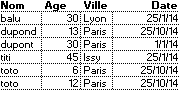
obj.TriTab(tableau,col,"A ou D") |
Tri par colonne A/D |
obj.TriTabMult(tableau,col1,col2,col3) |
Tri par colonnes |
obj.Stat2DCompte(tableau,col1,col2) |
Stats 2D compte |
obj.Stat2DSomme(tableau,col1,col2) |
Stats 2D somme |
obj.GetLignesColCle(tableau,col,crit) |
Sélection enregs pour un critère |
Sub Tris()
Tablo = [a2:D6].Value
Set monTab = New Tableau '
instanciation de la classe Tableau
monTab.TriTab Tablo, 1
' Tri col 1
[a2:D6] = Tablo
monTab.TriTab Tablo, 2, "D"
' Tri col 2 décroissant
[F2:I6] = Tablo
monTab.TriTabMult Tablo, 4, 1
' Tri multi crit col 4, col 1
[k2:N6] = Tablo
End Sub
Sub Stats()
Tablo = [a3:D8].Value
Set monTab = New Tableau
b = monTab.Compte(Tablo, 3) '
compte sur la colonne 3
monTab.TriTab b, 2, "D"
[k16].Resize(UBound(b), 2) = b
b = monTab.Somme(Tablo, 3, 2) '
somme sur colonne 2 en fonction du critère colonne
2
monTab.TriTab b, 2, "D"
[k23].Resize(UBound(b), 2) = b
b = monTab.Stat2DCompte(Tablo, 1, 3) ' Stats 2D compte
[k40].Resize(UBound(b), UBound(b, 2)) = b
b = monTab.Stat2DSomme(Tablo, 1, 3, 2) ' Stats 2d
somme
[k50].Resize(UBound(b), UBound(b, 2)) = b
End Sub
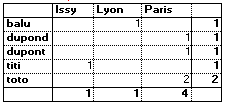
Filtre un tableau avec 1 critère.
Sub SelectionLignesColCle()
Tablo = [a3:D8].Value
Set monTab = New Tableau
a = monTab.GetLignesColCle(Tablo, 3, "paris")
' Sélection des lignes pour Paris
[k30].Resize(UBound(a), UBound(a, 2)) = a
End Sub
Filtre un tableau avec 1 ou 2 critères. On choisi les colonnes résultat.
Sub FiltreArray()
Dim montab As tableau
Set montab = New tableau
tablo = [a3:D8].Value
b = montab.FiltreArray(tablo, 3, "Paris",
Array(1, 2, 4))
[k75].Resize(UBound(b) - LBound(b) + 1, UBound(b, 2)).Value2
= b
End Sub
Module de classe Tableau
Option Compare Text
Sub TriTab(Tbl, Optional colTri, Optional ordre)
If IsMissing(colTri) Then colTri = 1
If IsMissing(ordre) Then ordre = 1
Dim clé(): ReDim clé(LBound(Tbl) To UBound(Tbl))
Dim idx() As Long: ReDim idx(LBound(Tbl) To UBound(Tbl))
Dim b(): ReDim b(LBound(Tbl) To UBound(Tbl), LBound(Tbl, 2)
To UBound(Tbl, 2))
For i = LBound(Tbl) To UBound(Tbl)
clé(i) = Tbl(i, colTri)
idx(i) = i
Next i
Select Case UCase(ordre)
Case "A": Call QuickI(clé(),
idx(), LBound(clé), UBound(clé))
Case "D": Call QuickIDesc(clé(),
idx(), LBound(clé), UBound(clé))
Case Else: Call QuickI(clé(), idx(), LBound(clé),
UBound(clé))
End Select
For lig = LBound(clé) To UBound(clé)
For col = LBound(Tbl, 2) To UBound(Tbl,
2): b(lig, col) = Tbl(idx(lig), col): Next col
Next lig
For lig = LBound(clé) To UBound(clé)
For col = LBound(Tbl, 2) To UBound(Tbl,
2): Tbl(lig, col) = b(lig, col): Next col
Next lig
End Sub
Sub TriTabMult(tbl, Optional ColTri1, Optional
Coltri2)
If IsMissing(ColTri1) Then ColTri1 = 1
If IsMissing(Coltri2) Then Coltri2 = 2
Dim clé() As String: ReDim clé(LBound(tbl) To
UBound(tbl))
Dim idx() As Long: ReDim idx(LBound(tbl) To UBound(tbl))
Dim b(): ReDim b(LBound(tbl) To UBound(tbl), LBound(tbl, 2)
To UBound(tbl, 2))
If IsNumeric(tbl(1, ColTri1)) Or IsDate(tbl(1, ColTri1)) Then
tri1 = "num"
If IsNumeric(tbl(1, Coltri2)) Or IsDate(tbl(1, Coltri2)) Then
tri2 = "num"
For i = LBound(tbl) To UBound(tbl)
If tri1 = "num" Then col1 = Format(tbl(i,
ColTri1), "0000000") Else col1 = tbl(i, ColTri1)
If tri2 = "num" Then col2 = Format(tbl(i,
Coltri2), "0000000") Else col2 = tbl(i, Coltri2)
clé(i) = col1 & "_"
& col2
idx(i) = i
Next i
Call QuickI(clé(), idx(), LBound(clé), UBound(clé))
For lig = LBound(clé) To UBound(clé)
For col = LBound(tbl, 2) To UBound(tbl,
2): b(lig, col) = tbl(idx(lig), col): Next col
Next lig
For lig = LBound(clé) To UBound(clé)
For col = LBound(tbl, 2) To UBound(tbl,
2): tbl(lig, col) = b(lig, col): Next col
Next lig
End Sub
Sub QuickI(clé(), index() As Long, gauc, droi) ' Quick sort
ref = clé((gauc + droi) \ 2)
g = gauc: d = droi
Do
Do While clé(g) < ref: g = g + 1: Loop
Do While ref < clé(d): d = d - 1: Loop
If g <= d Then
temp = clé(g):
clé(g) = clé(d): clé(d) = temp
temp = index(g):
index(g) = index(d): index(d) = temp
g = g + 1: d = d
- 1
End If
Loop While g <= d
If g < droi Then Call QuickI(clé, index,
g, droi)
If gauc < d Then Call QuickI(clé, index,
gauc, d)
End Sub
Simulation de l'objet Dictionary pour Excel Mac
Pour simuler l'objet Dictionary sur Excel Mac, on crée un module de classe DictionnaireMac.
ClasseDictionnaireMacCollection
ClasseDictionnaireMacTableau
Méthodes et propriétés
|
Dico.Ajout clé,item |
Ajoute une clé et la valeur associée |
|
Dico.Existe(clé) |
Teste l'existence d'une clé |
|
Dico.Item(clé) |
Donne l'item de la clé |
|
Dico.Count(clé) |
Donne le nombre de clés |
|
Dico.Sup clé |
Suprime la clé |
|
Dico.ListeCles |
Renvoie un tableau vertical des clés |
|
Dico.ListeItems |
Renvoie un tableau vertical des items |
|
Dico.Cle(indice) |
Donne la clé pour un indice (1,2,3,...) |
|
Dico.Tri |
Tri les clés |
Exemple 1: Sur cet exemple, nous obtenons une liste sans doublons.
Sur l'exemple, nous créons un dictionnaire avec
les noms comme clés et les villes
comme items.
Les doublons de Nom1 seront éliminés.
Noms Villes
Nom1 Ville1
Nom2 Ville2
Nom3 Ville3
Nom4 Ville4
Nom1 Ville1
Nom1 Ville1
Nom7 Ville7
Code
Sub ListeSansDoublonsCollection()
Set d1 = New DictionnaireMac
Set plage1 = Range("A2", [a65000].End(xlUp))
For Each c In plage1
If c <> "" Then d1.ajout
c.Value, c.Offset(, 1).Value
Next c
'-------- transfert dans le tableur
Range("d2").Resize(d1.count) = d1.listeCles
Range("e2").Resize(d1.count) = d1.listeItems
[P2].Resize(d1.count, 2) = d1.Tri
End Sub
Module de classe DictionnaireMac
L'option Key de la classe Collection
permet d'interdire les doublons à la création et d'accéder
à un item par une clé mais elle ne permet pas d'accéder
à l'ensemble des clés. Pour accéder à l'ensemble
des clés, nous utilisons une deuxième collection (CollecCle).
L'objet Collec stocke les items
et l'objet CollecCle les clés
Cette classe simule la classe Dictionary
en lui ajoutant un Tri.
Elle peut remplacer SortedList. Elle permet
par exemple:
- d'obtenir des listes triées sans doublon,
- d'effectuer des tris multi-critères de tableaux à 2 dimensions,...
Option Compare Text
Private xn
Private Collec As New Collection
Private CollecCle As New Collection
Sub ajout(cle, item)
On Error Resume Next
Collec.Add item:=item, Key:=cle
CollecCle.Add item:=cle, Key:=cle
If Err = 0 Then xn = xn + 1
End Sub
Property Get count()
count = xn
End Property
Property Get listeItems()
Dim temp()
ReDim temp(1 To xn)
For i = 1 To xn
temp(i) = Collec(i)
Next i
listeItems = Application.Transpose(temp)
End Property
Property Get listeCles()
Dim temp()
ReDim temp(1 To xn)
For i = 1 To xn
temp(i) = CollecCle(i)
Next i
listeCles = Application.Transpose(temp)
End Property
Property Get item(cle)
item = Collec(cle)
End Property
Property Get Existe(cle)
On Error Resume Next
retour = Collec(cle)
Existe = (Err = 0)
End Property
Property Get cle(indice)
If indice <= xn Then cle = CollecCle(indice) Else cle =
""
End Property
Property Get ItemInd(indice)
If indice <= xn Then ItemInd = Collec(indice) Else ItemInd
= ""
End Property
Sub Sup(cle)
p = 0
For i = 1 To xn
If CollecCle(i) = cle Then p = i
Next i
If p > 0 Then
CollecCle.Remove p
Collec.Remove p
xn = xn - 1
End If
End Sub
Function Tri()
Dim temp()
ReDim temp(1 To xn, 1 To 2)
For i = 1 To xn
temp(i, 1) = CollecCle(i)
temp(i, 2) = Collec(i)
Next i
Call Quick(temp, LBound(temp), UBound(temp))
Tri = temp
End Function
Private Sub Quick(a, gauc, droi) ' Quick sort
ref = a((gauc + droi) \ 2, 1)
g = gauc: d = droi
Do
Do While a(g, 1) < ref: g = g + 1: Loop
Do While ref < a(d, 1): d = d - 1: Loop
If g <= d Then
temp = a(g, 1): a(g, 1) = a(d, 1):
a(d, 1) = temp
temp = a(g, 2): a(g, 2) = a(d, 2):
a(d, 2) = temp
g = g + 1: d = d - 1
End If
Loop While g <= d
If g < droi Then Call Quick(a, g, droi)
If gauc < d Then Call Quick(a, gauc, d)
End Sub
Classe Dictionnaire
Cette classe encapsule la classe Dictionary
en lui ajoutant un Tri.
Elle peut remplacer SortedList. Elle permet
par exemple:
- d'obtenir des listes triées sans doublon ( 0,36s
pour 10.000 items)
- d'effectuer des tris multi-critères de tableaux à 2 dimensions,...
Classe
Dictionnaire Tri
Classe
DictionarySorted David84
Sub ListeSansDoublonsDicoTrié()
Set d1 = New Dictionnaire
a = Range("A2:B" & [A65000].End(xlUp).Row)
For i = 1 To UBound(a)
d1.ajout a(i, 1), a(i, 2)
Next i
'--- résultat dans le tableur
Range("d2").Resize(d1.Count, 2) = d1.Tri
'-- résultat dans un tableau
a = d1.Tri
End Sub
Module de classe Dictionnaire
Private Dict
Option Compare Text
Private Sub class_initialize()
Set Dict = CreateObject("Scripting.Dictionary")
Dict.CompareMode = vbTextCompare
End Sub
Sub ajout(cle, item)
If Not Dict.Exists(cle) Then Dict(cle) = item
End Sub
Property Get Count()
Count = Dict.Count
End Property
Property Get listeItems()
listeItems = Application.Transpose(Dict.Items)
End Property
Property Get listeCles()
listeCles = Application.Transpose(Dict.keys)
End Property
Property Get item(cle)
item = Dict(cle)
End Property
Property Get Existe(cle)
Existe = Dict.Exists(cle)
End Property
Sub Sup(cle)
Dict.Remove cle
End Sub
Function Tri()
Dim temp()
ReDim temp(1 To Dict.Count, 1 To 2)
i = 1
For Each c In Dict.keys
temp(i, 1) = c
temp(i, 2) = Dict(c)
i = i + 1
Next c
Call Quick(temp, LBound(temp), UBound(temp))
Tri = temp
End Function
Private Sub Quick(a, gauc, droi) ' Quick sort
ref = a((gauc + droi) \ 2, 1)
g = gauc: d = droi
Do
Do While a(g, 1) < ref: g = g + 1: Loop
Do While ref < a(d, 1): d = d - 1: Loop
If g <= d Then
temp = a(g, 1): a(g, 1) = a(d, 1):
a(d, 1) = temp
temp = a(g, 2): a(g, 2) = a(d, 2):
a(d, 2) = temp
g = g + 1: d = d - 1
End If
Loop While g <= d
If g < droi Then Call Quick(a, g, droi)
If gauc < d Then Call Quick(a, gauc, d)
End Sub
Private Sub class_terminate()
Set Dict = Nothing
End Sub
Simulation de ArrayList et SortedList
Dans le fichier ci dessous, on trouvera un module de classe Aliste(tableau 1 dimension trié) qui remplace ArrayList (+rapide)
Dans le fichier ci dessous, on trouvera un module de classe
Sliste (tableau 2D trié) qui remplace SortedList
(Il est 2 fois +rapide :0,28s pour 10.000 lignes).
En outre, il accepte les doublons. Si on veut supprimer ces derniers,
on peut utiliser Dictionary qui est très rapide.
Cette classe peut être utilisée pour trier des tableaux multi-dimensionnel.
Classe
SListe
Classe
SortedListe Collection David 84
Module de classe Arborescence/Organigramme
Classe
ArbreTableau
ArbreTableau
Classe
ArbreDictionary

Sub DessineBrancheArbre()
Set a = New Arbre
a.Ajout = "aa,,Attribut1"
a.Ajout = "bb,aa,Attribut2"
a.Ajout = "cc,aa,Attribut3"
a.Ajout = "dd,aa,Attribut4"
a.Ajout = "ee,bb,Attribut5"
a.Ajout = "ff,bb,Attribut6"
a.Ajout = "gg,dd,Attribut7"
a.Ajout = "hh,ee,Attribut8"
a.Ajout = "ii,ee,Attribut9"
a.Ajout = "jj,hh,Attribut10"
a.Ajout = "kk,hh,Attribut11"
a.DessineBrancheShapes = "aa,feuil1"
a.DessineBrancheShapes = "bb,feuil2"
Sheets("feuil1").Select
End Sub
Sub ArbreBD()
Set a = New Arbre
Set f = Sheets("bd")
For i = 2 To f.[A65000].End(xlUp).Row
a.Ajout = f.Cells(i, 1) & ","
& f.Cells(i, 2) & "," & f.Cells(i, 3)
Next i
a.DessineBrancheShapes = "aa,feuil1"
a.DessineBrancheShapes = "bb,feuil2"
End Sub
Module de classe
Private Tbl(1 To 100, 1 To 4)
Private n, branche, débutOrg, fbd, inth, intv, colonne
Public Property Let Ajout(FilsPèreAttribut)
a = Split(FilsPèreAttribut, ",")
clé = a(0): élem = a(1)
n = n + 1
Tbl(n, 1) = a(0): Tbl(n, 2) = élem: Tbl(n, 3)
= a(2)
End Property
Public Property Let DessineBrancheShapes(pèreFeuille)
a = Split(pèreFeuille, ",")
Set fbd = Sheets(a(1))
For Each s In fbd.Shapes
If s.Type = 17 Or s.Type = 1 Then s.Delete
Next s
tmp = a(0)
créeShape tmp, 1, Attribut(tmp)
Set débutOrg = fbd.Range("c4")
colonne = 0
inth = 50
intv = 40
PosShape tmp, 1
End Property
Public Property Get affiche()
tmp = ""
For p = 1 To n
If Tbl(p, 1) <> "" Then tmp =
tmp & "Fils:" & Tbl(p, 1) & " - père:"
& Tbl(p, 2) & vbLf
Next p
affiche = tmp
End Property
Public Property Get liste()
tmp = ""
For p = 1 To n
If Tbl(p, 1) <> "" Then tmp =
tmp & Tbl(p, 1) & "," & Tbl(p, 2) & ","
& Tbl(p, 3) & ":"
Next p
liste = Left(tmp, Len(tmp) - 1)
End Property
Public Property Get Père(Fils)
For i = 1 To n
If Tbl(i, 1) = Fils Then Père = Tbl(i,
2)
Next i
End Property
Public Property Get Attribut(Fils)
For i = 1 To n
If Tbl(i, 1) = Fils Then Attribut = Tbl(i, 3)
Next i
End Property
Sub créeShape(parent, niv, Attribut) ' procédure récursive
hauteurshape = 30
largeurshape = 50
fbd.Shapes.AddTextbox(msoTextOrientationHorizontal, 10, 10,
largeurshape, hauteurshape).Name = parent
fbd.Shapes(parent).Line.ForeColor.SchemeColor = 22
txt = parent & vbLf & Attribut
With fbd.Shapes(parent)
.TextFrame.Characters.Text = txt
.TextFrame.Characters(Start:=1, Length:=1000).Font.Size
= 8
.TextFrame.Characters(Start:=1, Length:=Len(parent)).Font.Bold
= True
.Fill.ForeColor.RGB = RGB(255, 255, 255)
End With
For i = 1 To n
If Tbl(i, 2) = parent Then créeShape Tbl(i,
1), niv + 1, Tbl(i, 3)
Next i
End Sub
Sub PosShape(parent, niv) ' procédure récursive
colonne = colonne + 1
fbd.Shapes(parent).Left = débutOrg.Left + inth * colonne
fbd.Shapes(parent).Top = débutOrg.Top + intv * (niv
- 1)
For i = 1 To n
If Tbl(i, 1) = parent And niv > 1 Then
shapePère = Tbl(i, 2)
fbd.Shapes.AddConnector(msoConnectorElbow,
813.75, 258.75, 885.75, 330.75).Name = parent & "c"
fbd.Shapes(parent & "c").Line.ForeColor.SchemeColor
= 22
fbd.Shapes(parent & "c").ConnectorFormat.BeginConnect
fbd.Shapes(shapePère), 3
fbd.Shapes(parent & "c").ConnectorFormat.EndConnect
fbd.Shapes(parent), 1
End If
If Tbl(i, 2) = parent Then PosShape Tbl(i, 1),
niv + 1
Next i
End Sub
Exemples |
| jb-ObjetsClassesSynthèse |
| Calculette |
| SaisieObligatoireToutesZones |
| FormCheckBoxClasse |
| FormComboBoxClasse |
| FormTotalisation |